HOW TO CREATE A FREE BLOSPOT BLOG - SIMPLE WAY
Dear friends,Are you ready to become a blogger by writting your very very first and favourite blog post,for your fresh blog.Blogger.com is a free platform to create a blog online.I know you are a beginner in this field ,so you can't write blog posts well.Dear friend please don't worry about that.but you can make them as long as you want.Every blogger in world has this problem at their beginning period.Please follow this simple steps to create a blogspot blog.
Next step is very important - Decide the subject or topic of your blog.
After Desiding your topic, enter a title name releated to your blog topic in the Title Coloumn.Then enter the URL. (Eg: topic - Smartphone ,Eg: title -Latest smartphone, Eg: xyzsmartphone )
Consider writing your posts in a standard word processing program, such as Microsoft Word or Notepad and saving the document. bloggers have spent many hours composing right in the entry field of their blog software only to find that their Internet connection has failed or technical problem has occurred, resulting in a lost post.
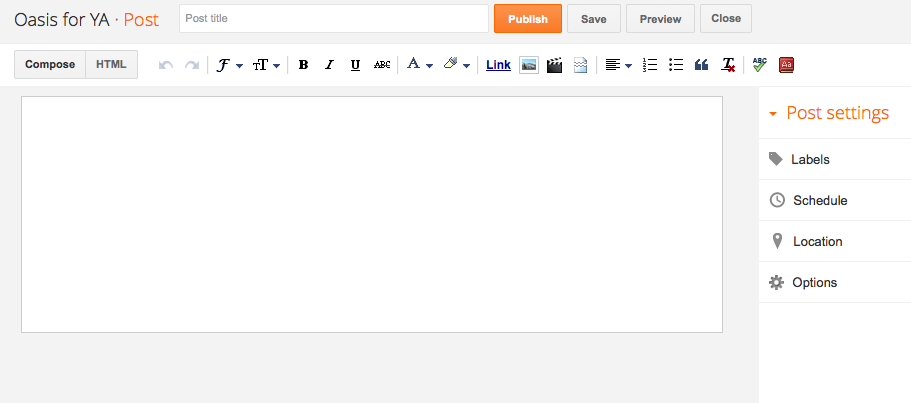
Blogger’s entry field includes icons across the top tab that let you change the font type and font size, apply italics and bold to text, and create popular formatting styles like lists. To use these features, select the text in the field that you want to modify by clicking and dragging over the text; next is click the appropriate icon or select an option from the desired drop-down list.Enter the label (Category) name.Then Click the "Publish" button.Your first post is published. Finished !
Go to blogger.com Home page
You can "sign in " using your G- Mail user name and password.If you just finished sign in process for your blog,click the NEW BLOG button on the left side of the screen.Subject or topic of your blog
Next step is very important - Decide the subject or topic of your blog.
Title and url
After Desiding your topic, enter a title name releated to your blog topic in the Title Coloumn.Then enter the URL. (Eg: topic - Smartphone ,Eg: title -Latest smartphone, Eg: xyzsmartphone )
Write your post in the large field.
Consider writing your posts in a standard word processing program, such as Microsoft Word or Notepad and saving the document. bloggers have spent many hours composing right in the entry field of their blog software only to find that their Internet connection has failed or technical problem has occurred, resulting in a lost post.
Format your post.
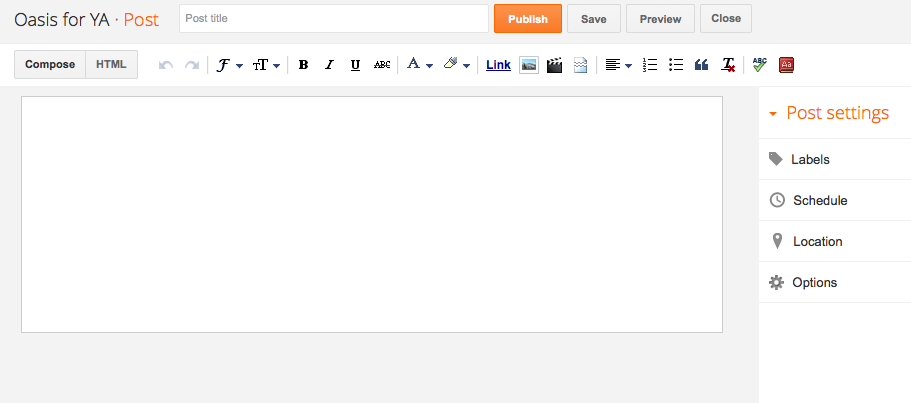
Blogger’s entry field includes icons across the top tab that let you change the font type and font size, apply italics and bold to text, and create popular formatting styles like lists. To use these features, select the text in the field that you want to modify by clicking and dragging over the text; next is click the appropriate icon or select an option from the desired drop-down list.Enter the label (Category) name.Then Click the "Publish" button.Your first post is published. Finished !

.jpg)



0 comments:
Post a Comment